
Value Exchange
Articulate how your brand will deliver value to a customer that is commensurate with their level of commitment.

What communication will be sent to customers as part of this automated campaign?

Articulate how your brand will deliver value to a customer that is commensurate with their level of commitment.
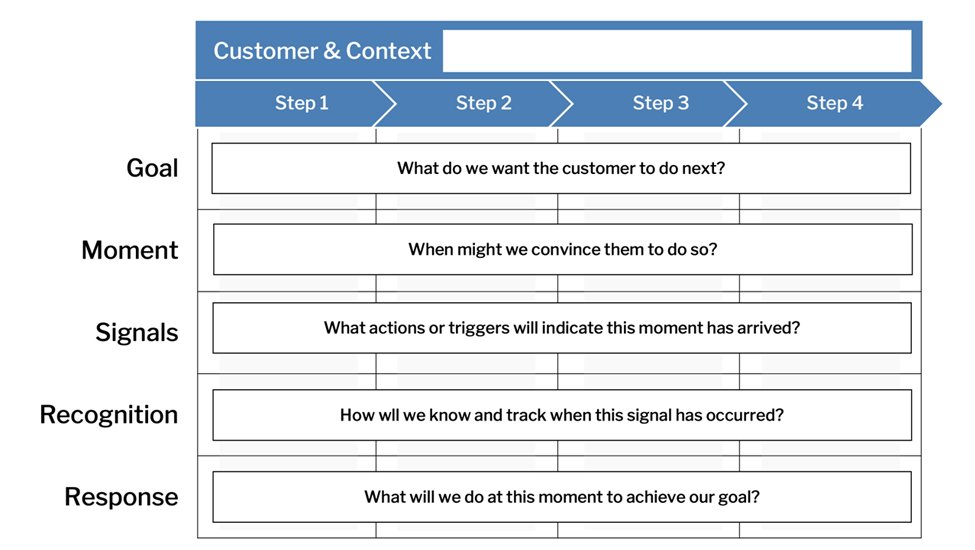
Identify the moments when you would like to target your customer with relevant advertising.
This is a project from Kickframe – a digital marketing strategy consulting and training company.